Escalation from chatbots to humans in Intelichat
There many situations when, even that lot of efforts are spent to have chatBOTs properly trained, not all of the client’s needs are fulfilled by automated chat. In these cases, human support is required, which is called human handoff or human escalation.
The Human Handoff needs to be as seamless as possible to ensure that the User Experience does not suffer.
Intelichat brings an important resource to support users in dialogues with chatBOTs, which is the possibility to seamless escalate to humans to take over conversations. This escalation may be configured at any point in a flow, by means of a human escalation interaction.
One great breakthrough brought by Intelichat is that it is possible to configure a hybrid chat system, made of chatBOTs and humans, having both cooperating to deliver better results.
As the chatbot is properly trained, users interact with it and questions and doubts are replied by the chatbot in an automated way.
When a new chatbot is deployed, it is well known that it is not possible to train it with all possible content. It takes a while to keep track of untrained questions and to update the language classification and content database to provide proper answers. It is a continuous process, up to a point when the chatbot reaches an acceptable level of satisfaction. Meanwhile, it is also desirable not to frustrate users with many unanswered questions.
To deal with that, in Intelichat it is possible to configure a totally seamless handoff, in such a way that if a chatbot can’t answer some question, the dialogue is escalated to a human that takes over the conversation, providing the necessary answer to the user.
Let’s see a brief demonstration of how this works.
First, we have a typical chatbot trained to answer questions about a product — in this case, about Intelichat itself. As we can see, a few questions are properly replied by the chatbot, because it was trained accordingly .
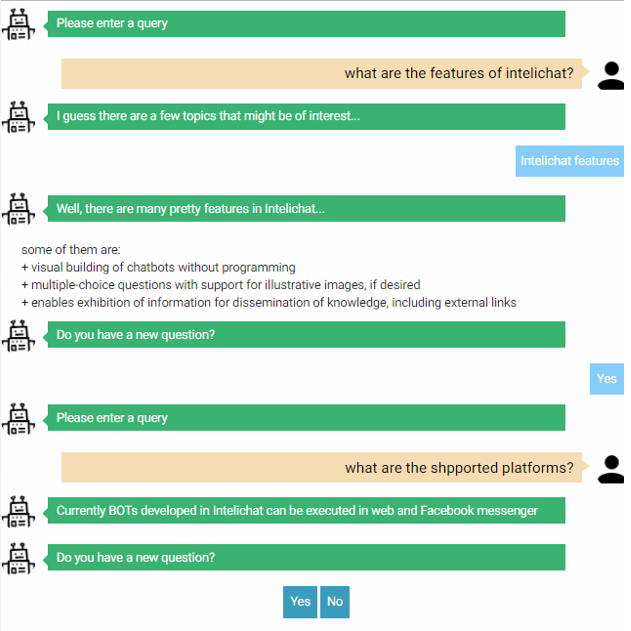
Now, let’s try a new question, which was not configured in the system — that is, the chatbot is not trained to deal with it.
In this case, the user asks about chatbots dealing with bitcoins. The chatbot is not able to deal with this question, but, as we can see, it is automatically escalated to a human. Next image depicts a question that is not handled directly by the chatbot.
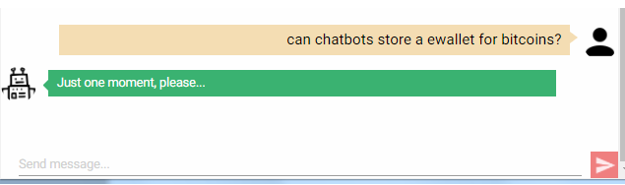
The agent receives the escalation request along with the full transcript of the previous dialog, and from this point on, he keeps chatting with the user.
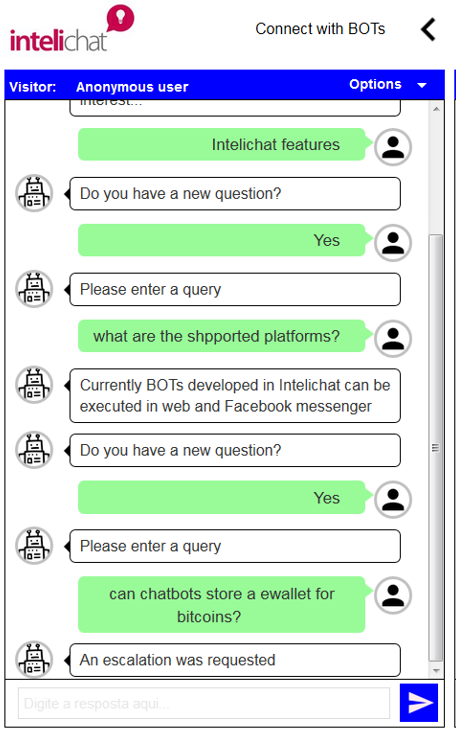
The agent then writes the reply:
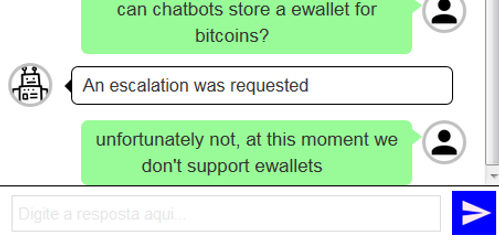
The agent has available an option to access the knowledge base to read and to send contente to users.
On his side, the user receives a reply that is identical to the previous ones the he was receiving from the chatbot. And so the chat goes on. Instead of a frustrated user, there is a regular chat session that fulfilled all of the user’s expectations.
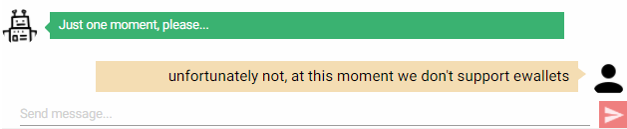
Another important feature of Intelichat is that, after this escalation, the agent can send the flow of the dialogue back to the chatbot, if this is configured. In this figure, “New question?” corresponds to a interaction to which the flow could be directed to, back to the control of the chatbot.
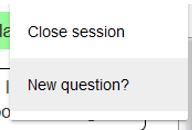
If desirable, it is possible to configure an escalation in a way that the user is warned about the escalation — this is only a way of configuring escalation.
There are reports and statistics that show the escalations and automated dialogues, and also it is possible to read all transcripts of escalated dialogues.
In next image is shown an example of number of messages exchanged between users and chatbots and users and agents.
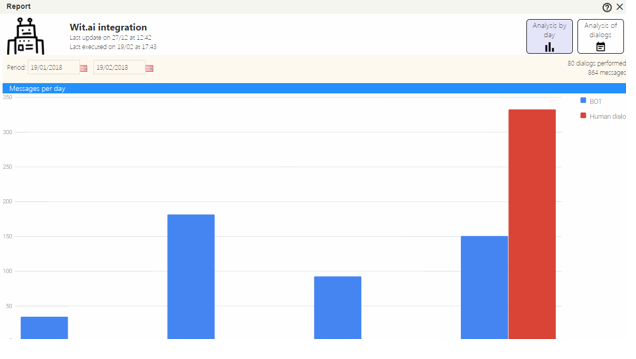
To know more about Intelichat, please go to https://www.inteli.chat/en/
